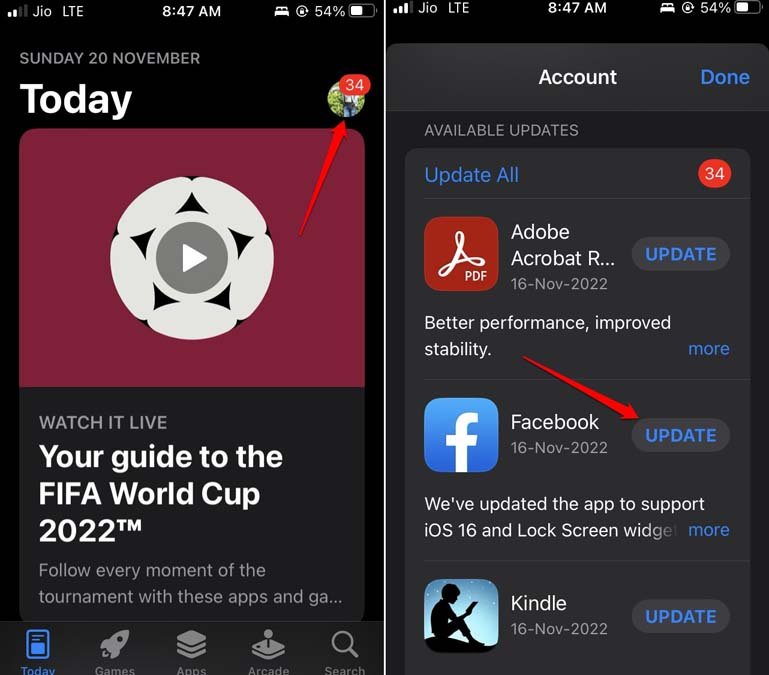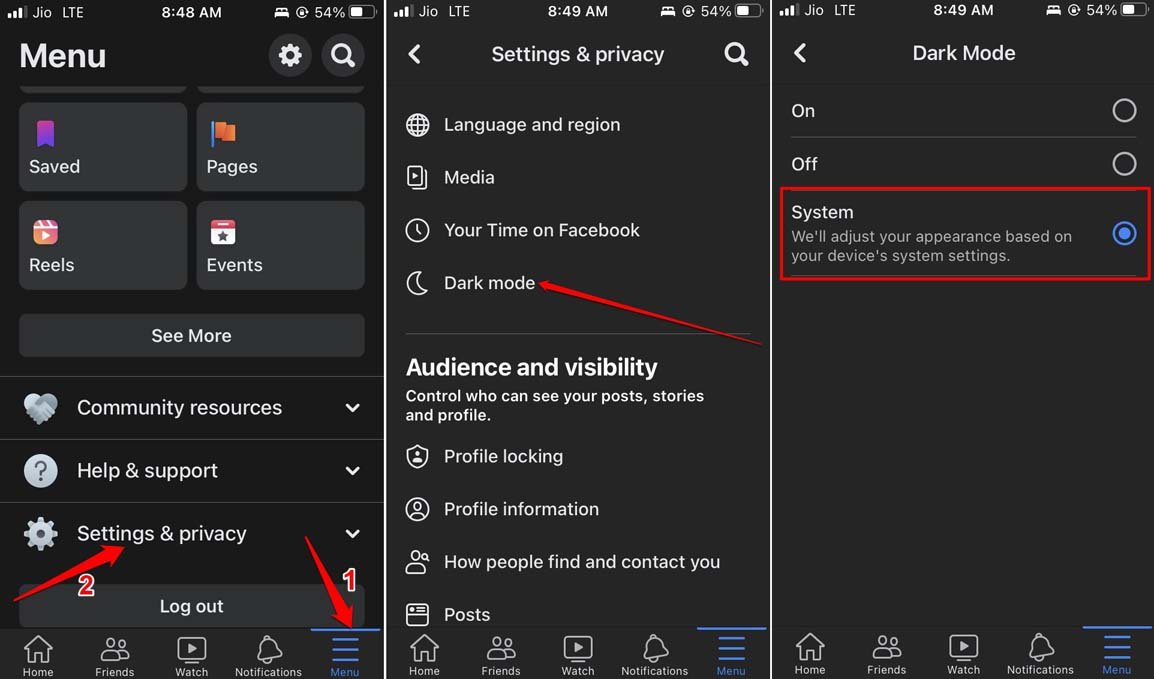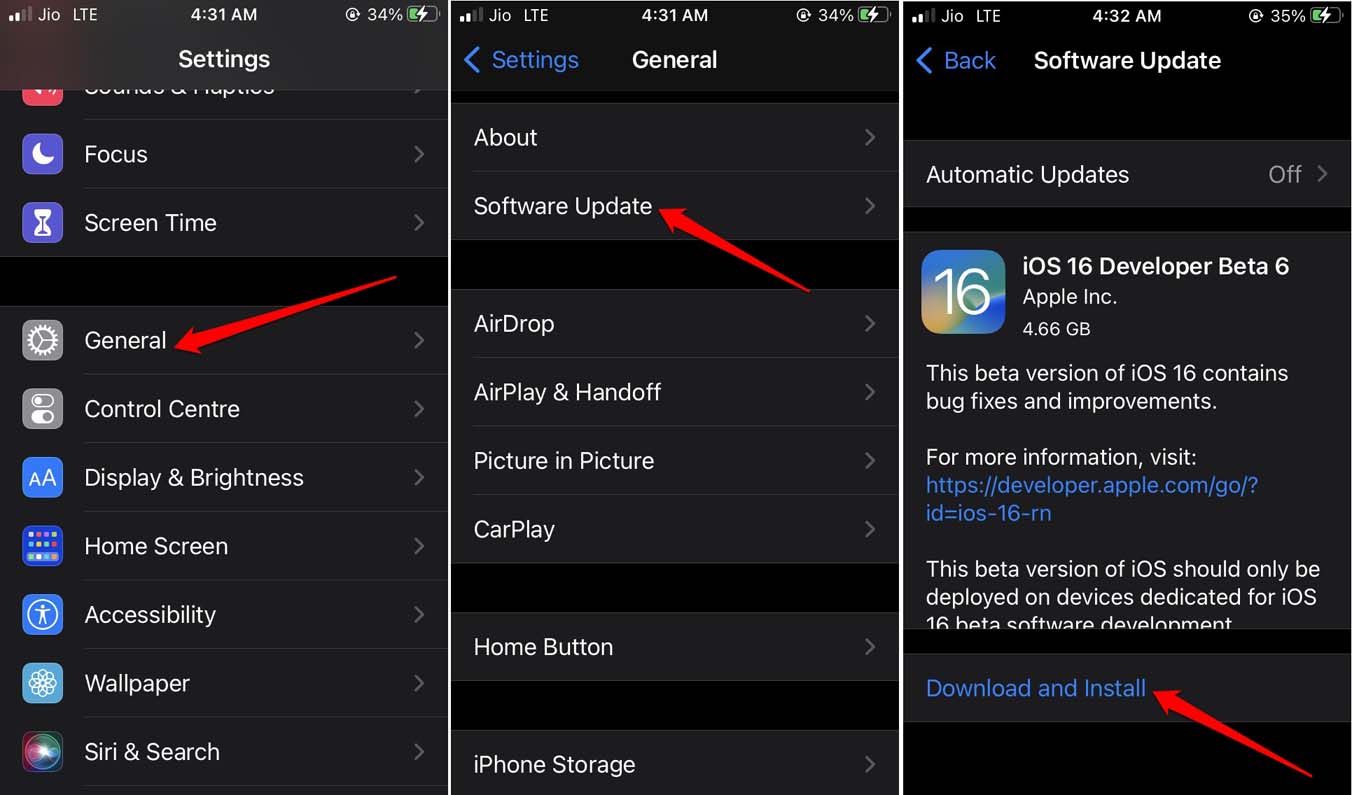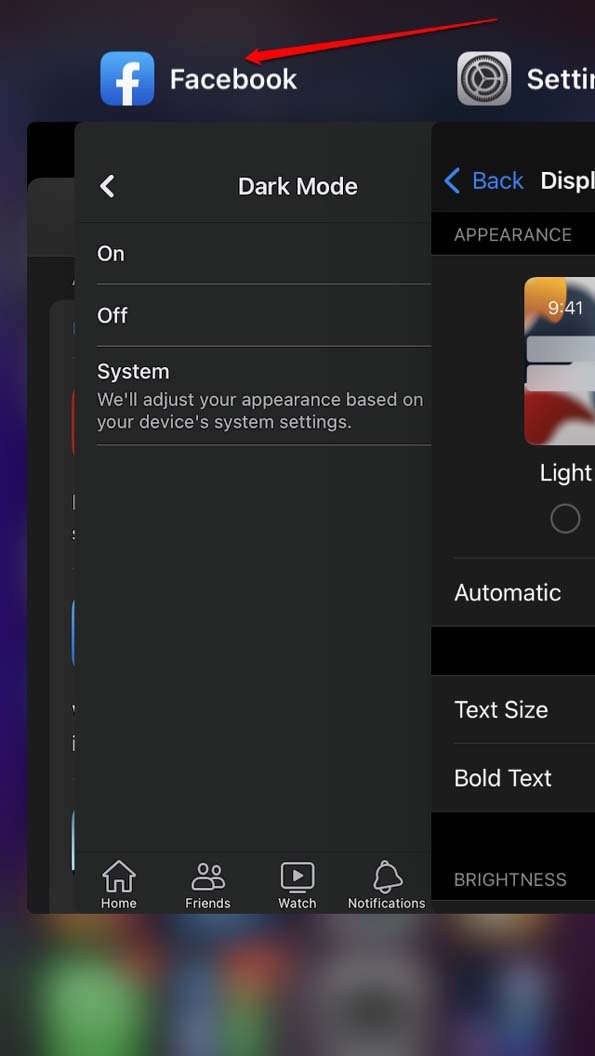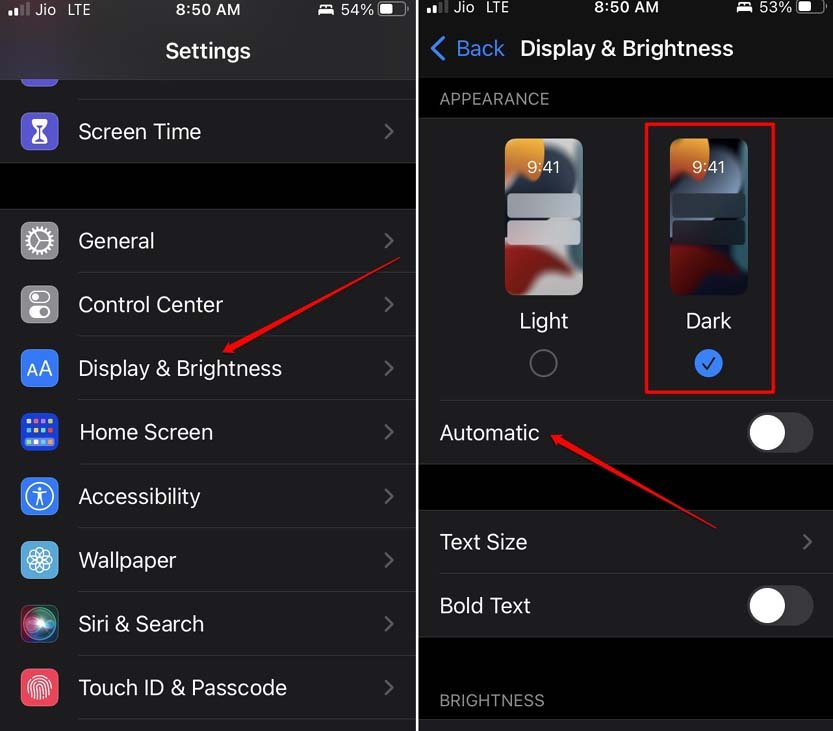Sometimes the dark mode may not work if it is disabled. Also, it may be a bug with the Facebook app. Otherwise, any issue with the automatic dark mode settings of the iPhone can cause the dark mode settings on Facebook to not work properly. Though it is rarely reported but often a bug on iOS beta builds can cause features on other apps installed on iOS to malfunction.
Best Fixes for Dark Mode Not Working in the Facebook App on iPhone
Check these troubleshooting tips and utilize them one by one to re-enable the Facebook dark mode.
1. Update Facebook App to the Latest Version
Start the troubleshooting by updating the Facebook app on App Store. Often users forget to upgrade to a newer version, thus facing bugs and compatibility issues with iOS. So, make sure to timely update the Facebook app, as the developers regularly push feature updates and bug fixes.
2. Manually Enable Dark Mode on Facebook
Sometimes kids may have access to their parent’s Facebook profiles. So, while fooling around, they may have accidentally disabled the dark mode. Check the Facebook settings and enable the dark mode manually. Make sure the iOS is already set to the dark theme so that Facebook will turn into dark mode if you select the option System.
3. Fix Bugs by Updating iOS
Look for new iOS updates in the system settings of your iPhone. Make sure your iPhone is connected to WiFi.
4. Force Close Facebook App
Here are the steps to force close the Facebook app on iPhone. It is a very simple yet useful troubleshooting tip that often helps in fixing random bugs on the app.
5. Enable System-Wide Dark Mode on iPhone
In this troubleshooting, you have to disable the automatic dark mode on iOS and then enable system-wide dark mode. This should take effect on supported apps and enable dark mode on them.
Conclusion
Most young folks are pretty much addicted to Facebook. A lot of users prefer using Facebook at night while they are relaxing. The dark mode comes in handy when you are engrossed in the social media platform for hours in the wee hours. If dark mode is not working in the Facebook App on your iPhone, then it may cause stress to your eyes in the long run and disrupts your sleep. So, follow the tips mentioned in this guide and fix the issue now. If you’ve any thoughts on How to Fix Dark Mode Not Working on Facebook App for iPhone?, then feel free to drop in below comment box. Also, please subscribe to our DigitBin YouTube channel for videos tutorials. Cheers!