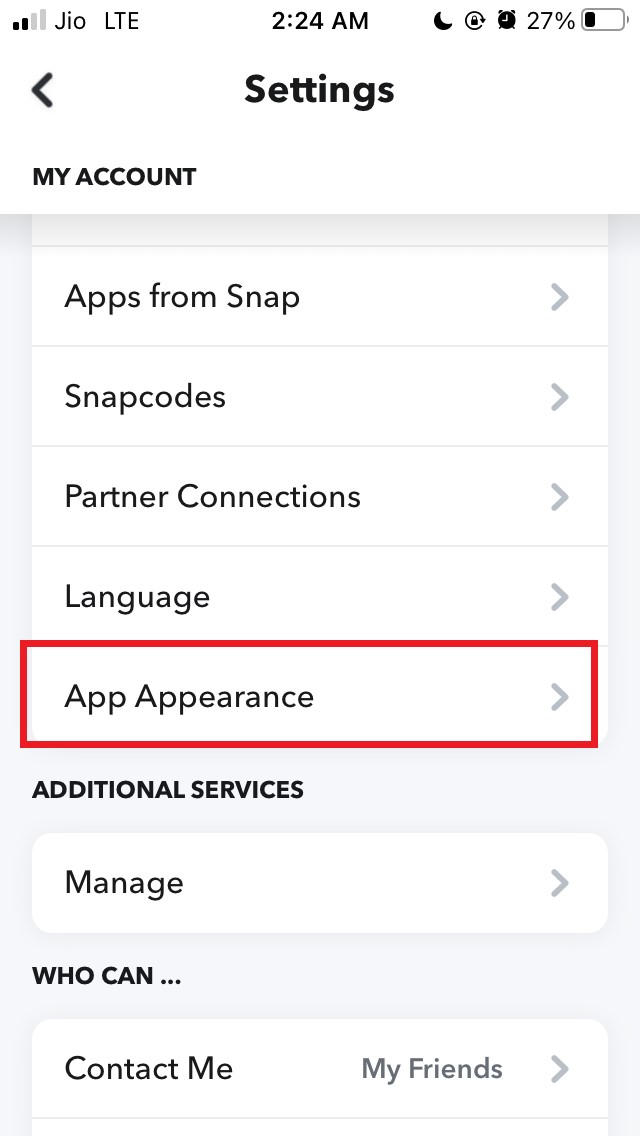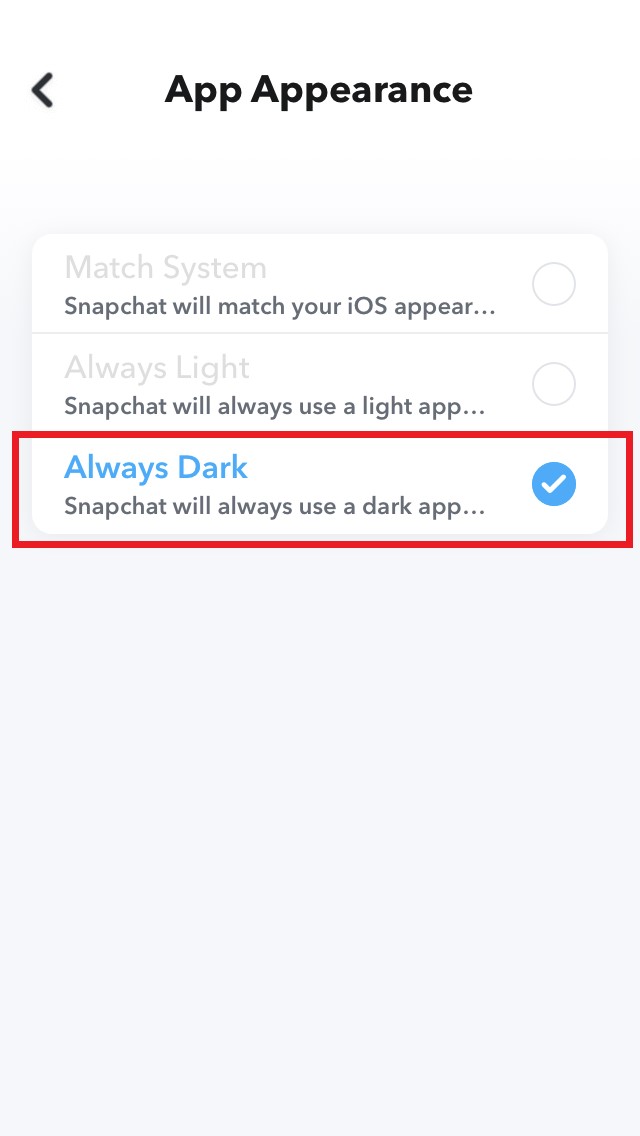This looks cool on the app but also helps in easing the strain on the eyes. Often the bright white background can irritate your eyes and can cause sleeplessness when exposed to the bright white screen in the long run. Hence, the dark mode was introduced to help those users who have to face the screen for a long time. I have put up the steps that you can follow and enable dark mode in Snapchat on iPhone.
Enable Dark Mode In Snapchat On iPhone
Today almost all major social media apps have an option to enable dark mode. Snapchat also followed the suit and after a phase of the trial run, it publicly released the dark mode for its users. Instead of iPhone if you use an iPad then also you can use this guide and enable dark mode on your Snapchat profile. Make sure that you are using the latest build of Snapchat. You can update Snapchat to the newest version from the Apple AppStore.
Steps to Enable Dark Mode in Snapchat
Another major benefit of using dark mode on apps is it saves the iPhone battery life. Normally, the modern-day LED panels, as well as HD LCDs, consume a lot of battery. So, if you are concerned about saving the juice of your iPhone or iPad then switching to dark mode is wise. I totally prefer dark mode and all of my gadgets are set to dark mode. So, that’s was the simple guide about how to enable dark mode in Snapchat on iPhone. Try it out if you too prefer the darker theme for your apps. If you’ve any thoughts on How To Use Dark Mode In Snapchat on iOS?, then feel free to drop in below comment box. Also, please subscribe to our DigitBin YouTube channel for videos tutorials. Cheers!
![]()
![]()