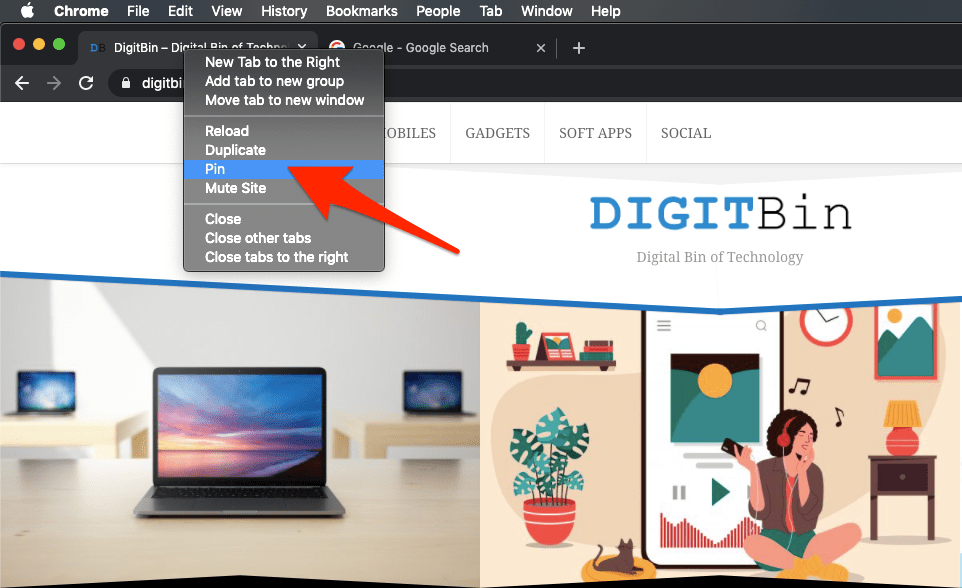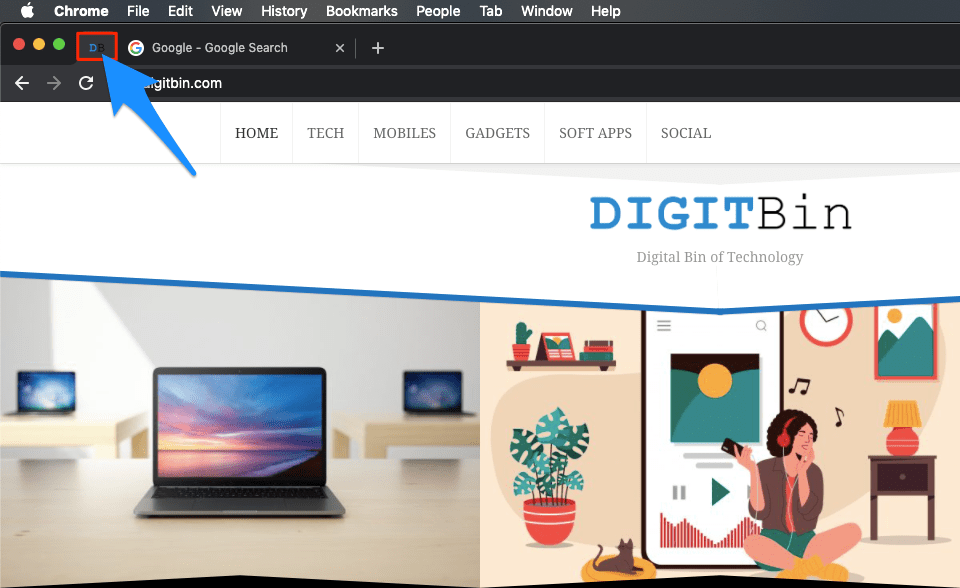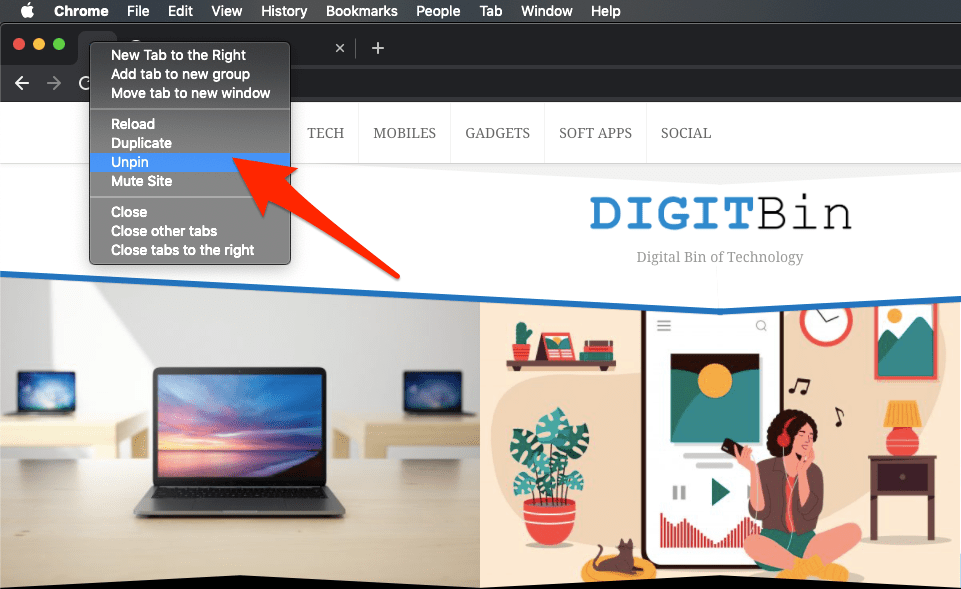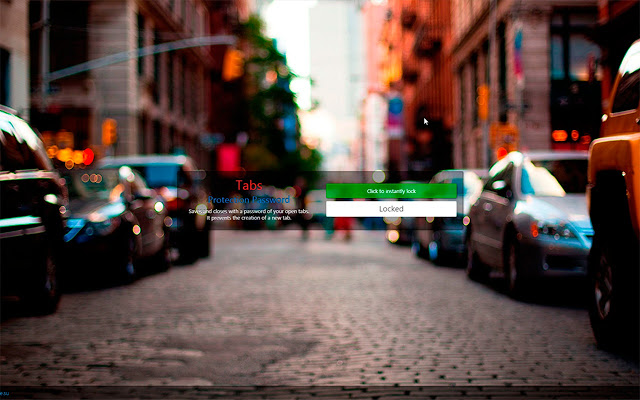How to Pin Lock Tab on Chrome?
You can Pin the Google Chrome Tab without any extension with a built-in browser feature. Let us look at the steps;
Password Protect Chrome Tabs
If you wish to Password Protect the Chrome Tabs then there is a Chrome Extension for Exact Same Job You can Password Protect the Google Chrome Tab with an Extension for free. Just download the extension, click on the extension icon.
A new page will open, here add email and password. Now when you click on the extension icon a new tab will open and you just need to click on Lock Instantly to Lock the Tabs. These will lock all tabs and no tab is even visible as it is covered by the password page.
One needs to enter the password to unlock the tabs. Conclusion: Pin or Lock Tabs on Chrome Browser with Built-in Option or Chrome Extension to Password Protect the Tabs. If you’ve any thoughts on How to Password Protect Tabs on Google Chrome?, then feel free to drop in below comment box. Also, please subscribe to our DigitBin YouTube channel for videos tutorials. Cheers!