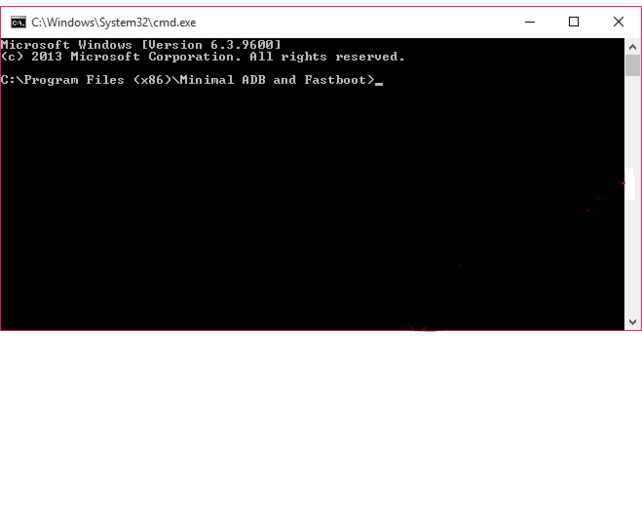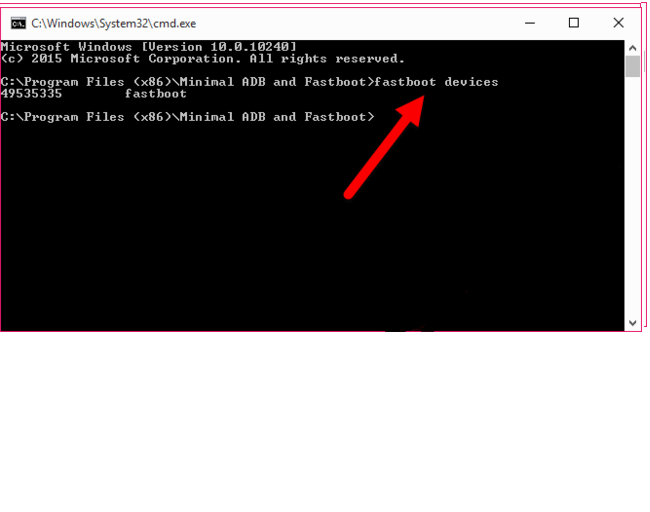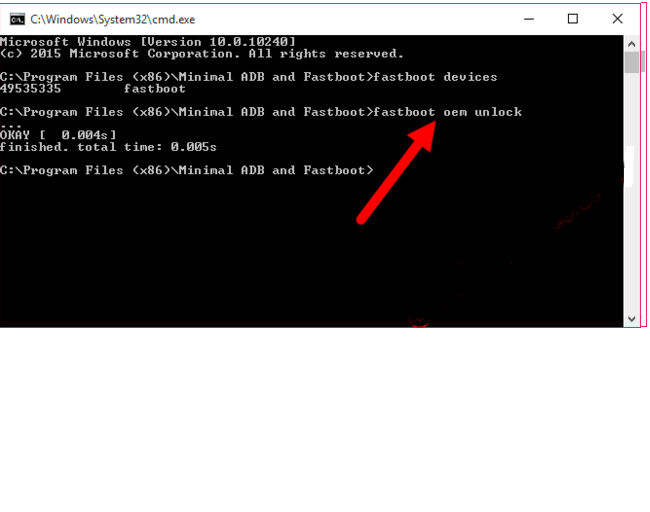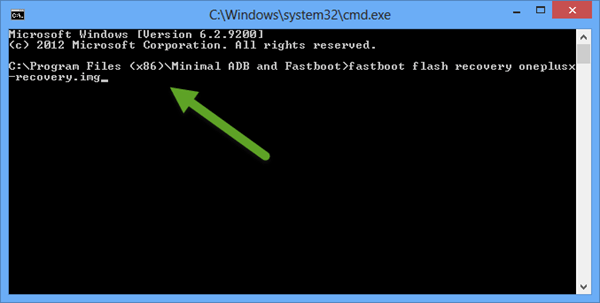Note: Make sure you have a battery at least 60%. Unlocking bootloader will delete your data, take a backup before following the guide.
Unlocking the bootloader
Steps to follow:
Flashing TWRP Recovery in OnePlus X
Steps to follow:
Note and Conclusion: xGadgetPlus is not liable for any damage caused to your device. Do comment below for any assistance. If you’ve any thoughts on How to Unlock Bootloader and Install TWRP in OnePlus X ?, then feel free to drop in below comment box. Also, please subscribe to our DigitBin YouTube channel for videos tutorials. Cheers!