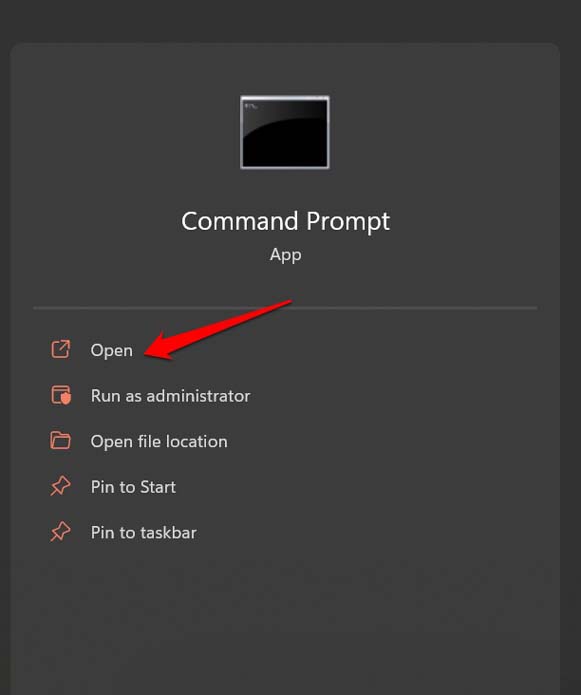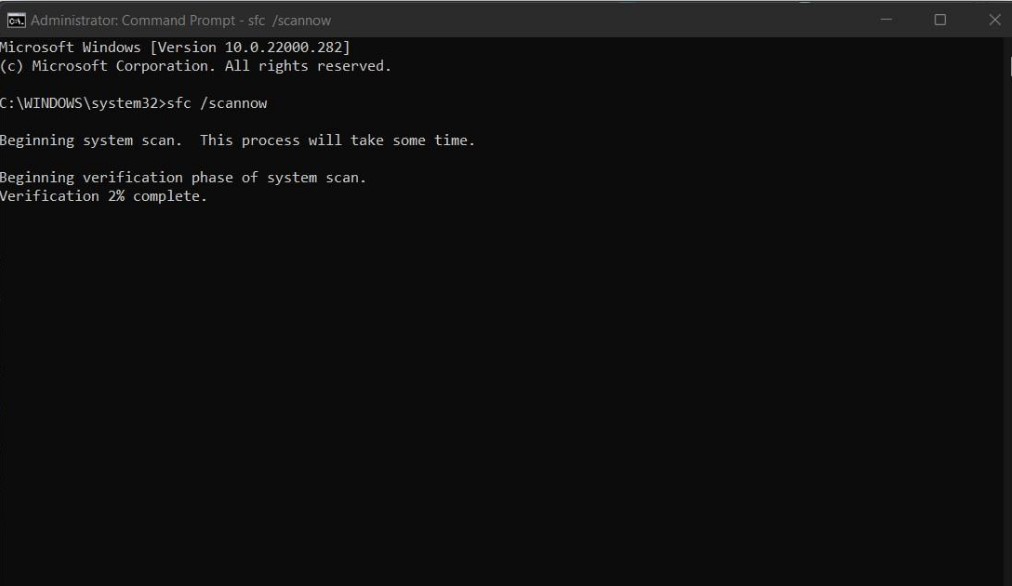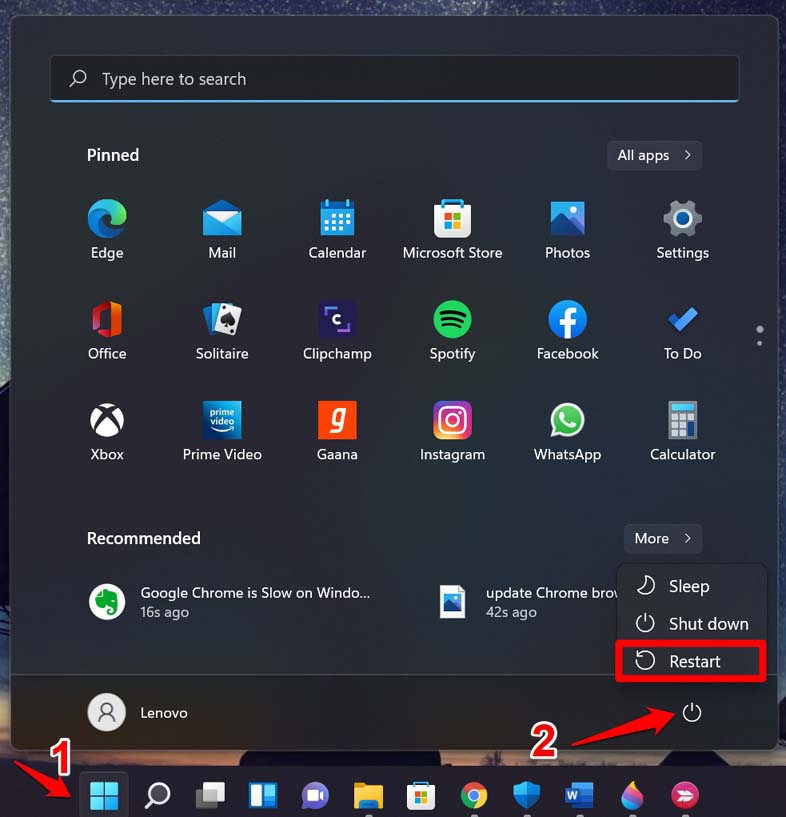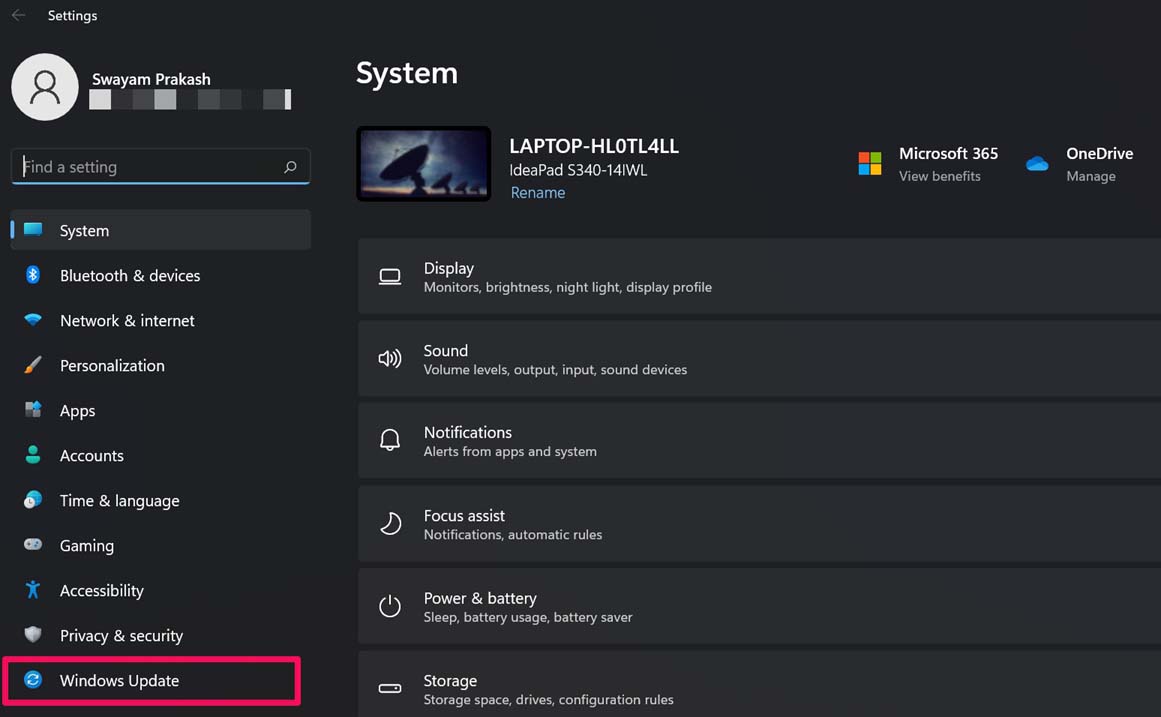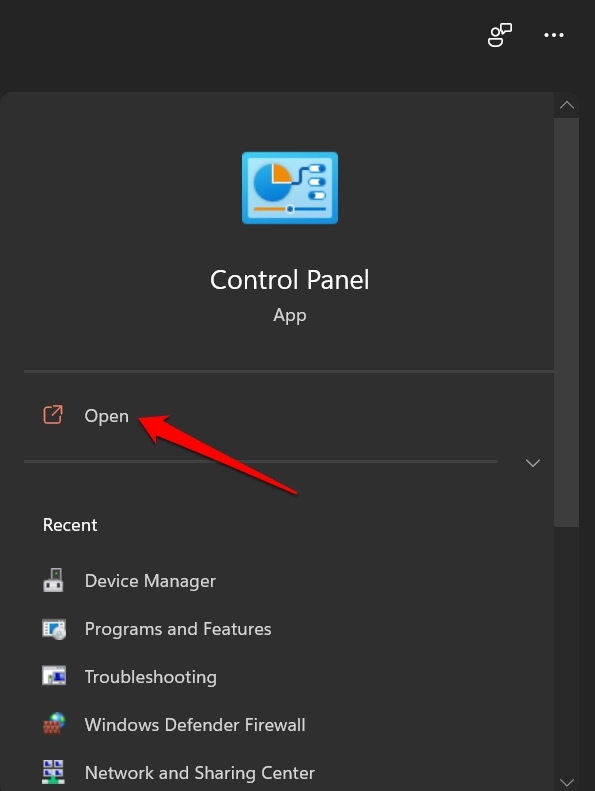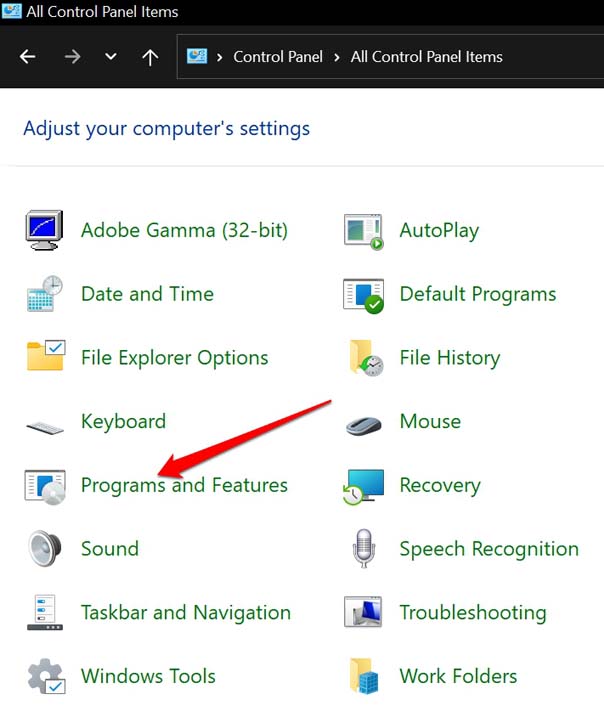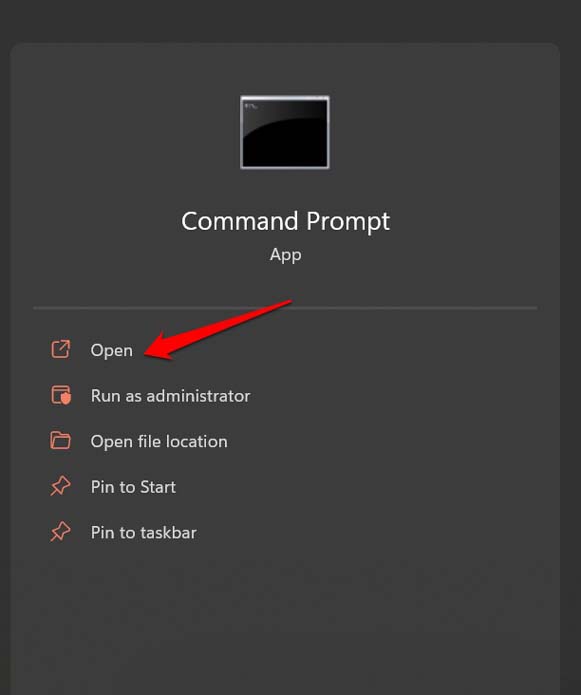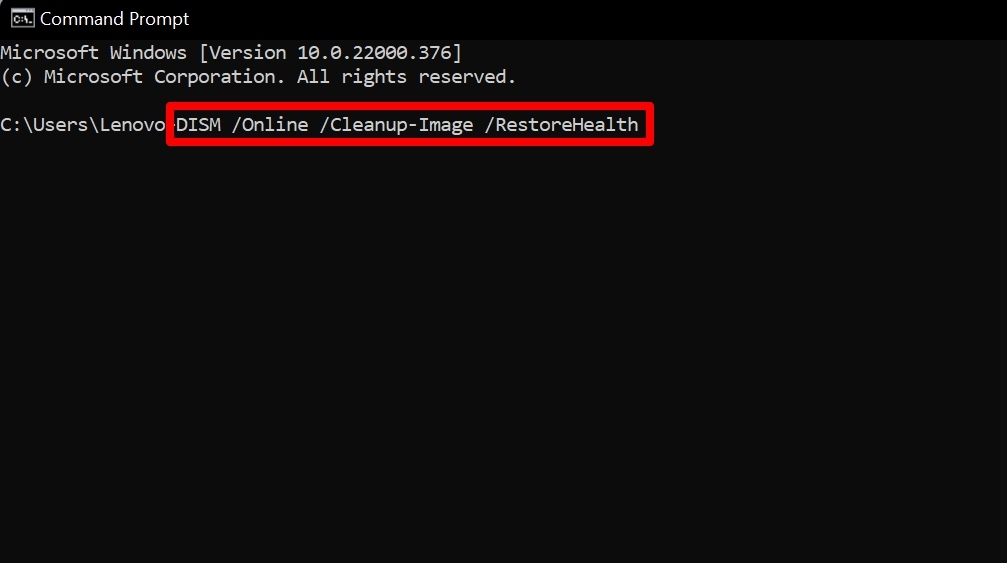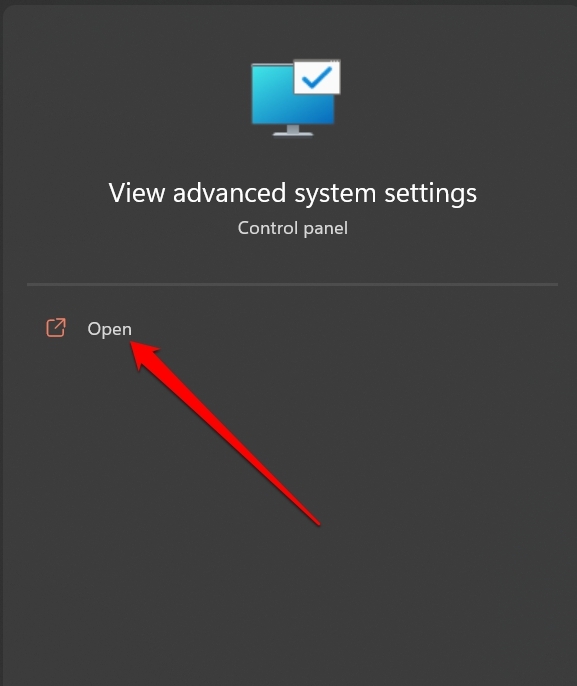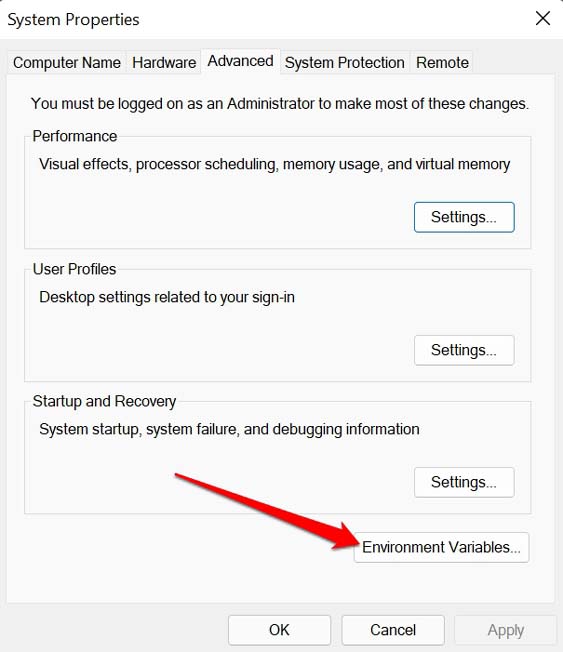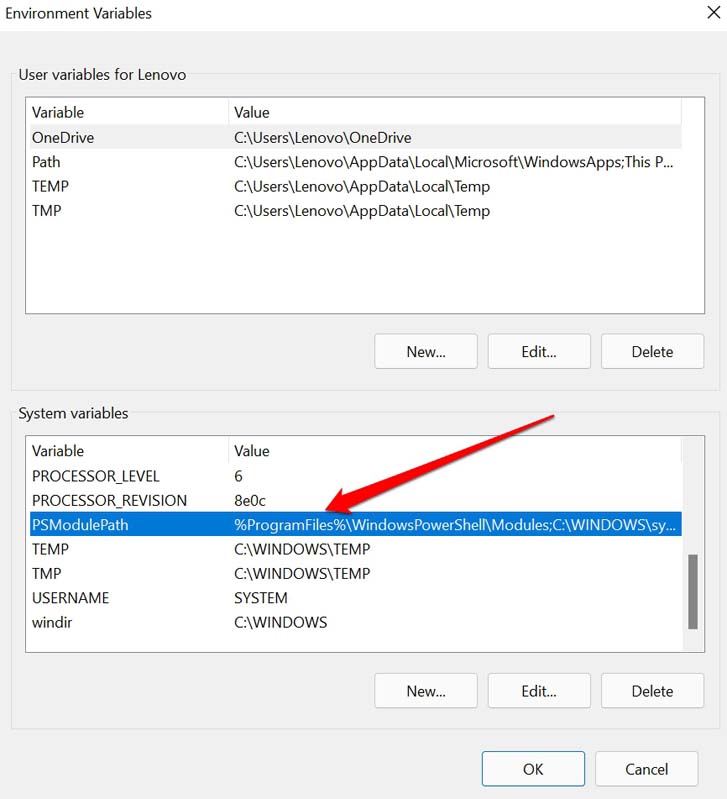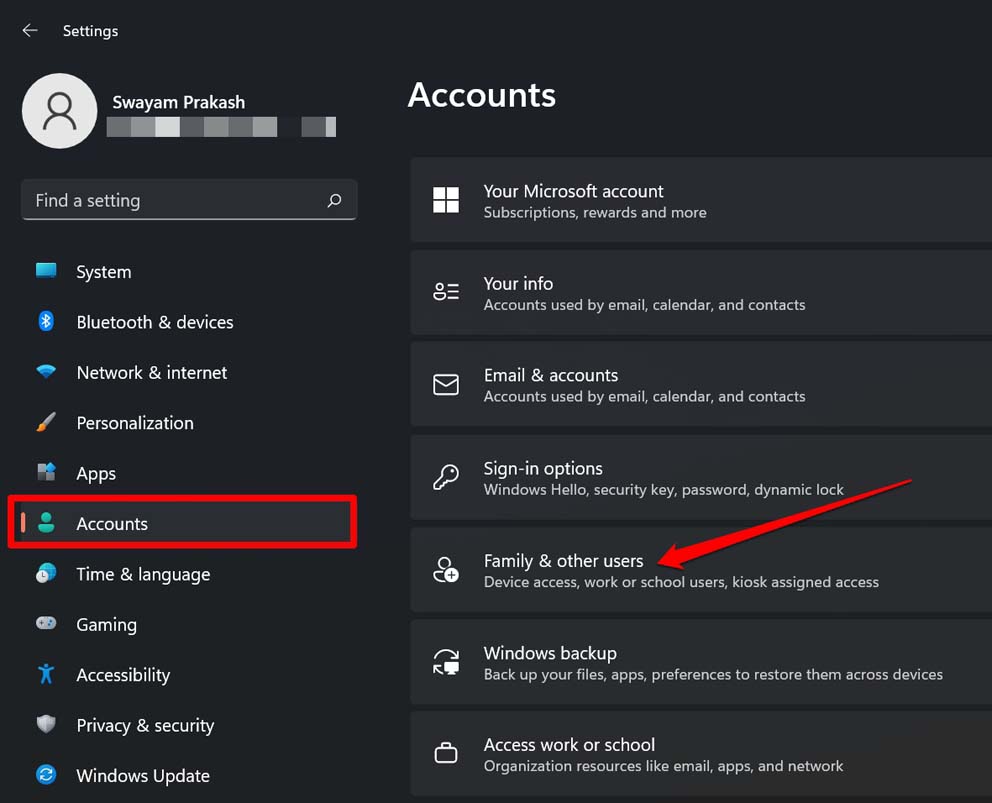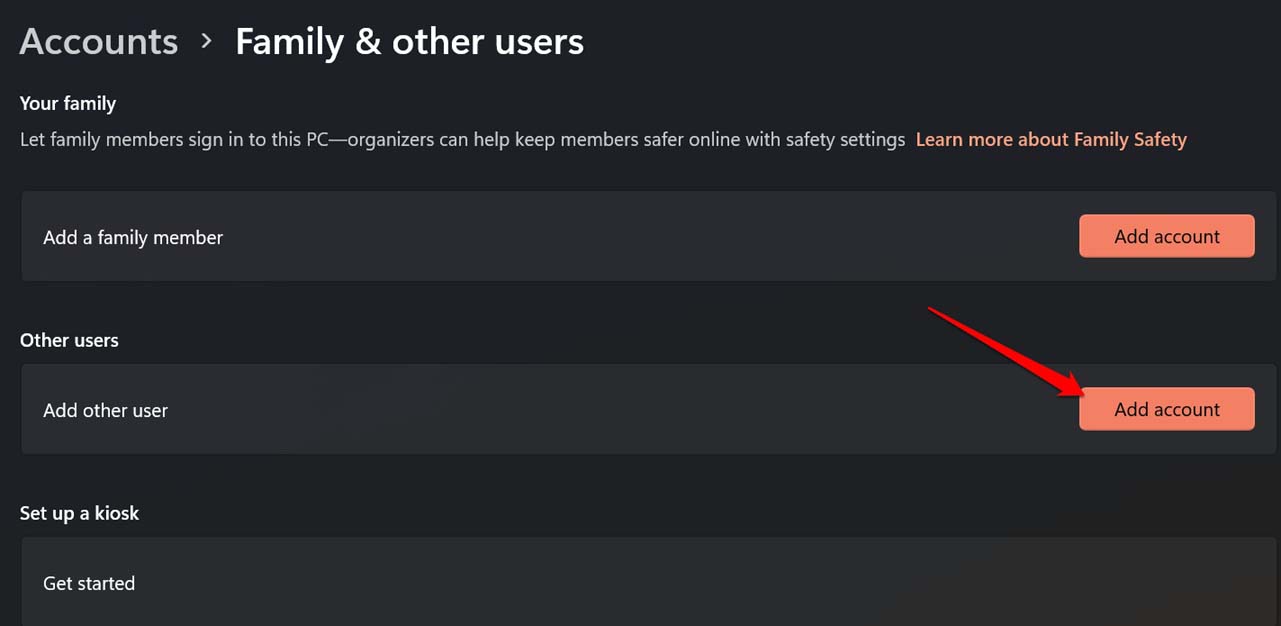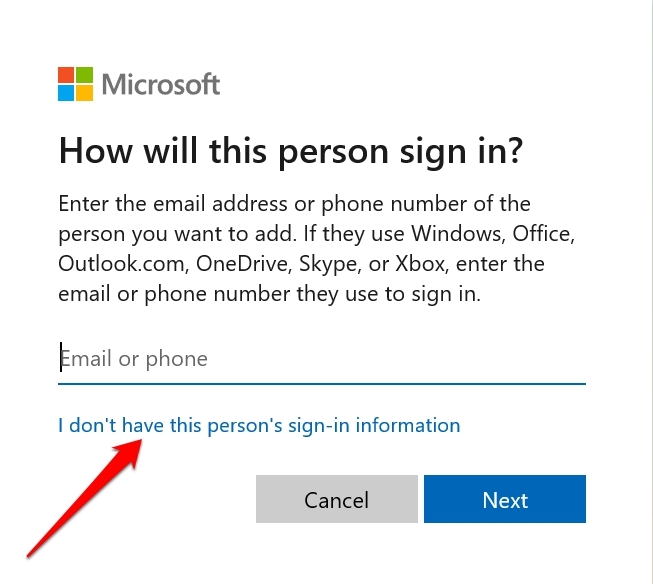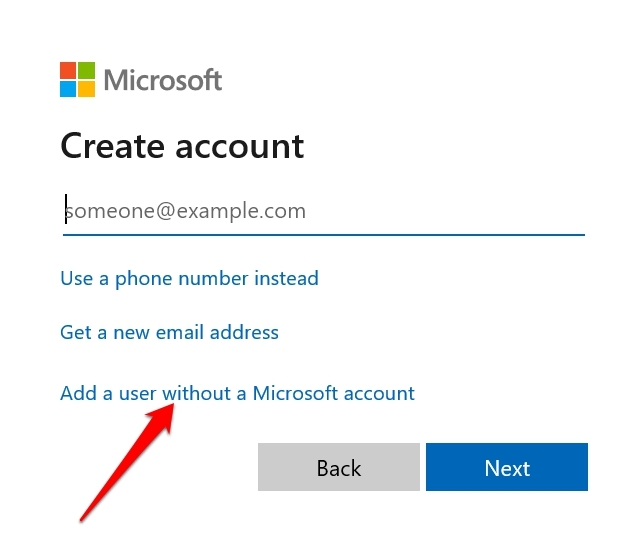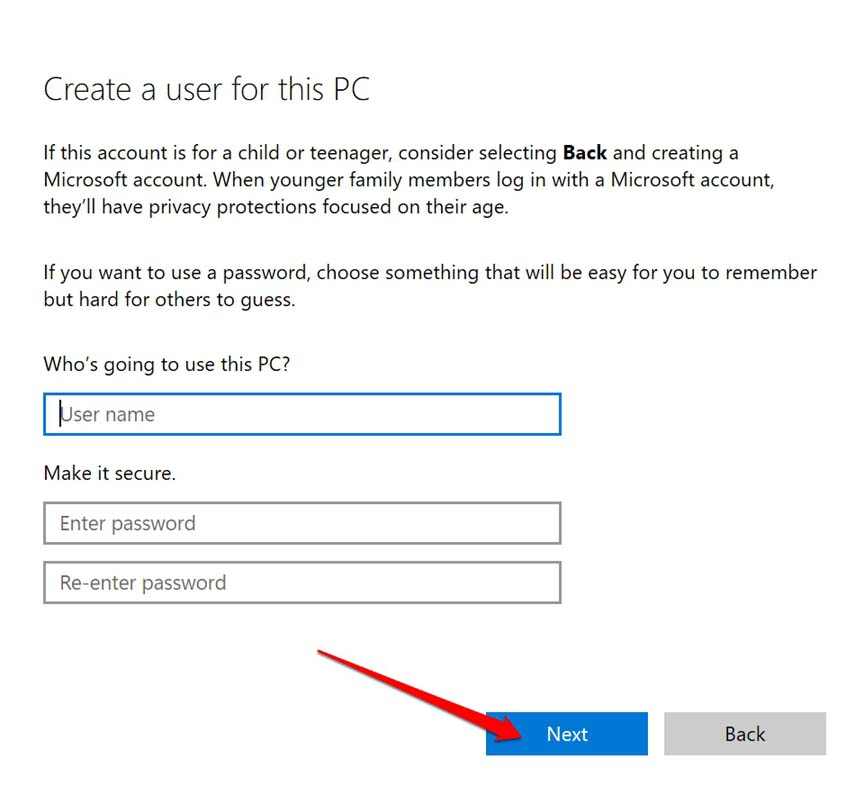Those users who cannot afford a premium third-party antivirus can use the Microsoft defender as their primary tool to secure their PCs against viruses. When the Windows Defender doesn’t start on Windows 11, it is usually accompanied by an Error 577. It happens when you are trying to run a third-party antivirus. Due to changes in some system settings, Windows OS doesn’t allow Defender to run. Often the users may get an access denied error while trying to run Windows Defender. This may happen due to permissions not being granted in the ProgramDataMicrosoft directory. Otherwise, corrupt system files may also cause the Windows defender to become unresponsive. Even a buggy Windows OS build may showcase such glitches. Let us check out the troubleshooting tips to get the Defender service on your PC working again.
1. Scan for Corrupt System Files
Start by scanning your PC for corrupt system files. You may have installed any application incorrectly on your PC. Otherwise, any interruption during the installation of Windows OS may lead to the corruption of certain system files. There is a way to know and fix that.
2. Restart the Computer
Often something as simple as restarting a PC can fix a lot of technical snags that may be occurring randomly.
3. Update the Windows OS
To get rid of bugs on the existing Windows OS build, check if a new build is available to install.
4. Remove the Third Party Antivirus Solutions
To avoid any conflict, do not use multiple antivirus programs on your PC. If you aim to solely use the Windows Defender program, then make sure to uninstall other antivirus programs installed on your PC. For uninstalling the antivirus,
5. Run a DISM Scan
If, for some reason, the SFC scan did not yield any result in fixing the Microsoft Defender, then you can use the DISM scan. DISM stands for Deployment Image Servicing and Management tool, which services the corrupt Windows images. You have to run this tool from the command prompt.
6. Set the Correct Environment Variable
Installing third-party applications can cause changes in the environment variable of Windows. This may cause the Windows Defender to not work. So, you need to check if the environment variables have been set correctly.
7. Add A New User Account
If your existing user account is corrupted for some reason, then you can add a new Microsoft account.
Conclusion
As Windows Defender is a free program and quite capable of handling the security issues caused by malware and viruses, a lot of Windows users prefer it over purchasing premium antivirus applications. Hence, it is important to have the Windows Defender service working every time to keep your PC safe from any vulnerabilities. If the Windows Defender Service doesn’t start on Windows 11, then use this guide to resolve the issue at the earliest. If you’ve any thoughts on How to Fix Windows Defender Service Not Starting on Windows 11?, then feel free to drop in below comment box. Also, please subscribe to our DigitBin YouTube channel for videos tutorials. Cheers!