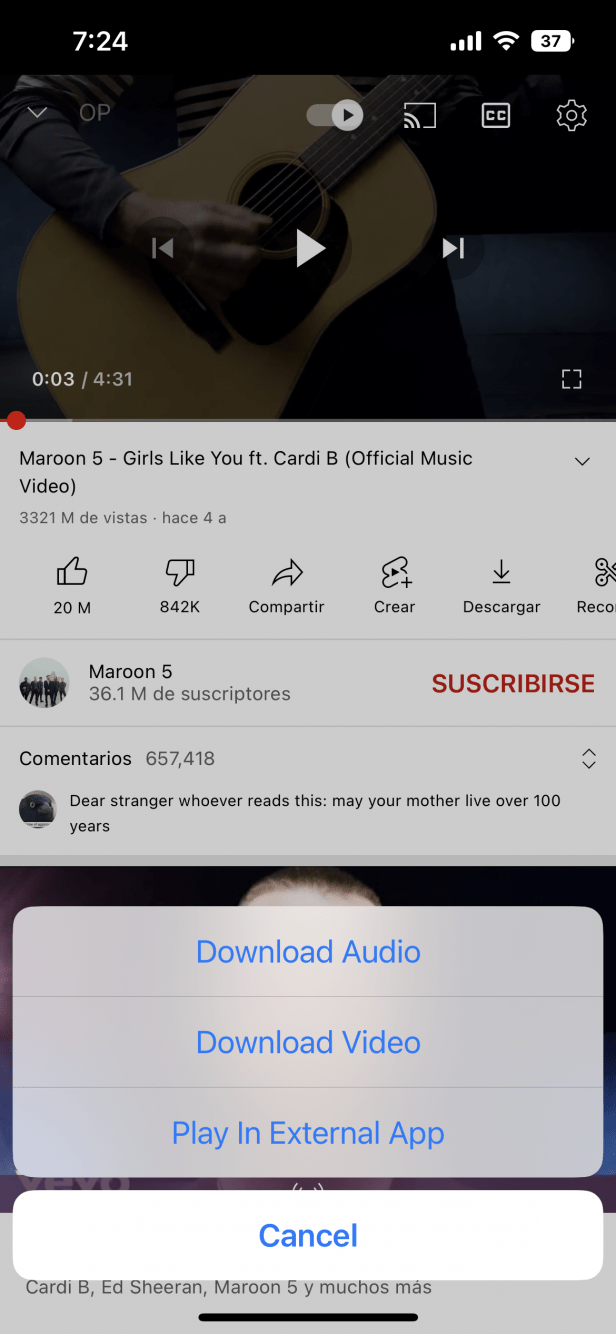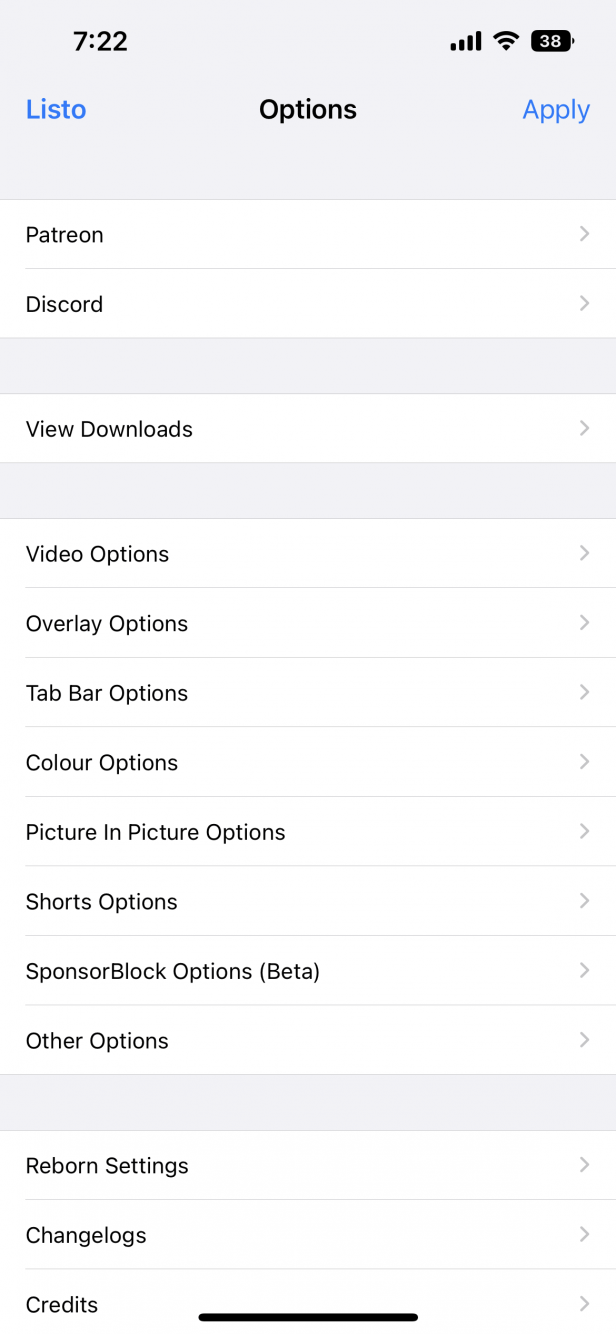With this new Tweaked Youtube app, you can enjoy exclusive features like listening to songs, downloading videos, unlocking HDR resolution, sponsor detection & block, and much more. The best part is that you don’t need to jailbreak your iPhone or iPad to enjoy the features. Youtube Reborn IPA is available for iPhone, iPad, and iPod devices with no jailbreak requirement.
Youtube Reborn IPA Download for iOS [Version 17.45.1]
Youtube Reborn is a free-to-use advanced version of Youtube that gives you new features and configuration options on the video streaming platform. With this tweak, most premium features like enabling background music play, disabling advertisements, or activating pictures in picture mode are possible. Down below are some exclusive features from Youtube Reborn IPA
Removes YouTube ads.Shows dislike numbers on videos.Allows downloading audio, videos, and YouTube shorts at up to 4k video quality.
Supports all video formats, including MP4 + WebM at 30fps, 50fps, and 60fps.Supports mini-player.Features Playback speed controls.Sponsors block options (New).
Enables video playback on all YouTube videos.Enables Picture-in-Picture (PiP) mode.Supports scrubbing or controls from Control Center.Supports iPad layout.
Developer: LillieCategory: Tweaked AppsVersion: 17.45.1Compatible with iPhone and iPod Touch, and iPad. Requires iOS 12.0 or later
Download IPA Install via Altstore The private Lillie GitHub Repository released YouTube Reborn as a free tweak. To install it on your device, simply add the official YouTube Reborn to Cydia and download the tweak. Or you can download it directly from the above links and install it via Altstore or Sideloadly.
Final Words
Youtube Reborn is a must-have iOS tweak app for most users as it gives you most of the premium Youtube features for free. On top of that, the appreciation can be easily installed on non-jailbreak iPhone & iPad devices using Sideloadly or Altstore. If you’ve any thoughts on Youtube Reborn iPA Download for iOS [Latest Version] iPhone, iPad, then feel free to drop in below comment box. Also, please subscribe to our DigitBin YouTube channel for videos tutorials. Cheers!